Recent headlines are shocking and horrifying parents—young adults are getting sucked into the
mySpace trend and forgetting the “Don’t take Candy from Strangers” rule that has been instilled into their minds since kindergarten. Teens are disappearing because they are careless, and there’s not much adults can do about it. At a time when every abduction story is more tragic than the last, it is important to remember some simple steps to create a secure account on mySpace and similar sites.
Editorial Note: Our friend Bill Wardell writes and reports extensively on internet security and safety on his website. Be sure to also check out his article on how to "block myspace".
Recent headlines are shocking and horrifying parents—young adults are getting sucked into the
mySpace trend and forgetting the “Don’t take Candy from Strangers” rule that has been instilled into their minds since kindergarten. Teens are disappearing because they are careless, and there’s not much adults can do about it. At a time when every abduction story is more tragic than the last, it is important to remember some simple steps to create a secure account on mySpace and similar sites.
The mySpace frenzy began a few years ago and has recently exploded in popularity. On this site, mySpace.com, users sign up for a free online profile to network with friends. Each profile has space for the user to upload 12 pictures, list favorite musicians and movies, and keep a blog. In addition, people who are friends with the user can leave comments. When signing up, mySpace provides a questionnaire for users to fill out—age, location, relationship status, income, and much more. Although users can choose to fill out as little or as much of this as they want, most users simply complete they entire questionnaire in hopes that it will attract more friends. After all, the goal of many mySpacers is to attract “kids friends”—other users on the site who find their profile attractive. This may be a real-life friend from school or someone thousands of miles away who found you randomly when surfing the site. Countless website outside of the mySpace community are devoted to layouts, icons, and special features users can add to their sites to make it shine and lure more of these random friends.
|
As a parent, you have to ask yourself: "Is my child safe when they’re online?" Don’t bet on it. The reality is that your son or daughter may already be putting themselves and your family in danger with the decisions they make right now when they hang out with their friends, use chat rooms, email or instant messaging to talk with someone they don’t really know! Only PC Tattletale offers a complete Internet Monitoring and Parental Control Software solution, that’s unmatched in the industry. |
The danger comes when teens get so caught up with drawing in new friends that they start adding more and more personal information to their profiles. It is also popular for younger users to lie about age, since mySpace users are technically supposed to be 16. Officials from mySpace, which has millions of users in its network and is growing larger every day, simply can’t traffic the entire site for kids who are blatantly lying. And along with a more grown-up age comes more grown-up pictures. Girls as young as 13 and 14 are taking provocative pictures to entice boys to their sites—a seemingly harmless practice that is actually very dangers. mySpace is becoming a marketplace for child predators who simply take advantage of the free service to find a new victim.
mySpace was never intended to be a teenage dating service, and its values still outweigh the
disadvantages. For example, high school friends can use mySpace to keep in touch during college. New and upcoming bands can make a “music” page to promote their latest CDs and reach fans from around the world. Businesses can network to find better employees, and freelance artists can collaborate with one another. In short, mySpace has many advantages.
There are many things users can do to keep themselves away from dangerous predators. As more parents are cracking down on the social networking, sites like mySpace are becoming safer, not because the program has changed, but because their users are educated. The following tips should be used to ensure your profile is guarded from would-be abductors:
1. Set your profile to “private.” This feature on mySpace only allows other users to see your first picture, username, and location—if they want to see more, you have to grant them permission by accepting them as a friend. This is inconvenient for users who want to network, but a good choice for you if you simply want to keep in touch with a few friends. Remember that your profile is private for a reason. You can list as much personal information on a private profile as you want, but then don’t turn around and accept people you don’t know as your friends.
2. Keep your location broad. Some users say they’re from a specific country; others feel OK listing a certain state. Even a large city, such as New York or Chicago, might be fine. However, never give out your street address unless your profile is set to private. Phone numbers are also a no-no.
3. Be selective with your photographs. When you’re a young adult with the opportunity to post 12 pictures online for free, you grab that chance to put up snapshots of you and your best friends. Be careful. If you’re pictured seductively or doing risky behavior such as drinking alcohol, predators might see you as an easy target. Also, take notice of the background in your photographs. It doesn’t matter that you don’t list your location if there’s a road sign in the background of one of your pictures that gives it away.
4. Watch the details. Be careful with how you use your free space. For example, school spirit is a great thing, but when you cheer on your team, you give predators an idea about where to find you. Other things to consider before you post: talking clubs/restaurants/bars that are unique to your hometown, listing local bands among your favorite musicians, and giving out names of friends and family members in your blog or as picture captions.
5. Stay on a first-name basis. Giving out your full name might not seem like such a big risk, but web-savvy users can find out information about you this way on sites other than mySpace. Government records and other pieces of information are posted on Internet databases for people to use for a subscription price, and some predators will stop at no cost to find you.
6. Say no to Trackers. One of the more recent crazes on mySpace has been; profile trackers. These tools are installed on your computer to show you who has been looking at your profile. It’s a nifty device, but it comes for a price—while the program is spying on your friends, it is also spying on you. Not all of these programs are bad, but many install spyware onto your computer as you download them, putting you at risk for identity theft. Unless you know a lot about computer programming and can pick out the bad trackers, stay away from them altogether.
7. Talk to your friends. If you want to keep your profile safe, you have to encourage others to do so as well. Just as friends can easily network, so can the bad guys—if your best friend gives out her street address, it won’t be hard to put two and two together and figure out where you live as well. mySpace is inarguably a valuable tool and a great way to have fun chatting with people from around the world. The important thing is to use common sense—the Internet isn’t as secure or safe as many people imagine. A good rule of thumb: if you wouldn’t give out the information to someone you just met at a club, don’t give it out online either. Spread the word—it’s time to make mySpace a safe space.
Posting Search Tags: Child Safety Internet Safety








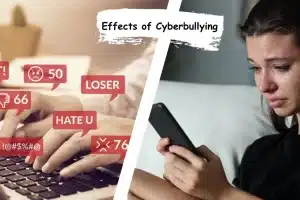
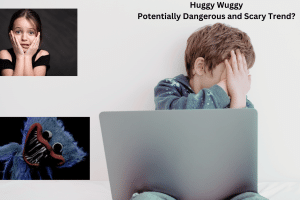
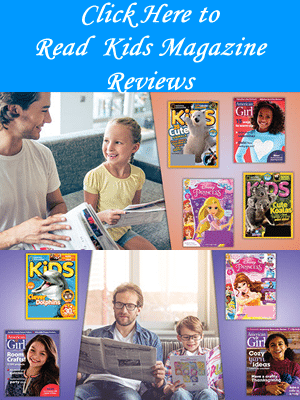
Add Comment